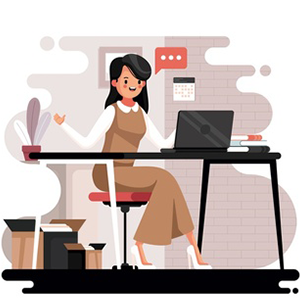There are some methods to download TikTok video without posting. The posting here means you have to post others’ videos just to save them on your feed or timeline. It’s doable but certainly not the most efficient method for saving TikTok videos. You can save TikTok without posting by using the tools that may help you to download them, even without the existence of troubling watermarks. Today, we want to share a certain platform that can download the TikTok videos fast, in high-quality, and free! Find out the explanation below:
- How to Download TikTok Videos
- Using SmallTik to Download TikTok Videos
- Why Is It Effective?
- Is It The Best Option to Download TikTok Videos?
How to Download TikTok Videos
Before talking about how to download video from TikTok without posting, let us talk about the whole video downloading process on TikTok.
Does TikTok have a feature that allows us to download any videos within that platform? Yes, and it’s very easy to access. Once you open a video, you can hit the corner of the video to open the drop-down button option and simply click Save; that’s it.
Download TikTok without posting is certainly possible this way, although there’s one certain limitation. If you don’t really care about watermarks, then simply go for it. But, there are some who want to reuse the videos for different purposes, either creative or others.
You can save a TikTok without posting this way for offline viewing, which is possible through TikTok’s own feature. But it’s not the best way to download videos without watermarks, although watermarks are important to identify the videos’ authenticity.
By seeing the watermarks, we can see who’s the creator behind the videos. But as the videos are shared over and over again, we can see the watermarks are getting bigger and more annoying throughout the time. The experience of watching the videos isn’t the same anymore. So, to save TikTok without posting, you will need a certain tool that may help you out. These tools are called downloaders, which come in two main forms: apps and online platforms. The downloader apps require you to prepare some storage and install through either the authentic app downloader or third-party sources.
Using SmallTik to Download TikTok Videos
Meanwhile, there are also online platforms that are often seen to be a more convenient way to download videos on TikTok. You don’t need to install anything or look for any third-party sources to find the app packages. What you need to do is to find the websites as tools to download the TikTok videos. You don’t have to register your account or input some personal information.
If you desire to use this option instead, we highly recommend using SmallTik. SmallTik is an online platform that may help to download TikTok video without posting. Since it’s an online platform, you can freely use it on any device you have, even smartphones. So, let us start with the methods to use SmallTik on PC.
How to Use The Site on PC
The way to use SmallTik on a PC is very simple. But, you still need to open the web version of TikTok.
- Open the TikTok web.
- Look for the videos you want to download. You can do this by either visiting the creator’s profile or simply looking for each one of those videos.
- Copy the links of those videos
- Open the SmallTik website, and paste the links there.
- Click Download, and wait for it to finish to download the videos.
- Find the results in your Download or Video folder.
How to Use The Site on Smartphones
To download video from TikTok without posting on smartphones, the steps are similar to the above explanation.
- Open the TikTok app installed on your phones
- Similar to the steps above, find the videos you want to download
- Select Share, and copy the videos’ links
- Open SmallTik website, and paste the links there
- Click Download and wait for it to finish
Why Is It Effective?
To download TikTok without posting, it’s always better to use dependable tools. Fortunately, SmallTik is one of them. The site is safe, quick-performing, and fully capable of downloading any TikTok videos in high quality.
As a cherry on top, SmallTik is completely free to access. You don’t have to register your personal account nor pay something to get the full service. You will always get the full services on SmallTik.
Is It The Best Option to Download TikTok Videos?
Although SmallTik is probably new to your ears, it’s always good to give a shot at something new. What’s good is the fact that SmallTik always offers free services for the users, meaning that you don’t have to pour anything to get the results you want. So, it’s time to try SmallTik, and get all the videos you like without watermarks.