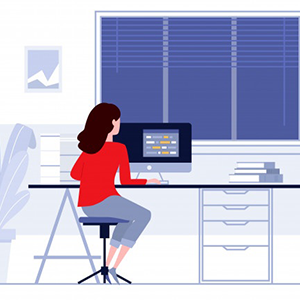Now with the help of SmallTik, free TikTok download no watermark can be achieved. You can enjoy quality videos with your friends and families and share them in your groups with the help of SmallTik as it efficiently downloads the video without the watermark for you. You can easily download TikTok video without watermark for free and create memories happily.
- How to Achieve a Free TikTok Download No Watermark with SmallTik?
- Special Conditions to Encounter
- Smalltik Video and Audio Downloader
How to Achieve a Free TikTok Download No Watermark with SmallTik?
Smalltik works to facilitate its customers to provide an opportunity for free TikTok download no watermark. It doesn’t matter which device you are using. Any device can enjoy the services of SmallTik. However, for different devices, the methods may vary. Free download TikTok without watermark is possible with SmallTik very easily. With SmallTik you can download the audio and video for TikTok without any copyright claims as it removes the watermark for free.
Download video TikTok no watermark free with different devices by following these basic steps:
TikTok Free Download without Watermark on PC:
It has now become easy to download TikTok videos or audios without watermark with SmallTik. What you have to do is to follow a few basic steps to get high-quality audio or video from TikTok.
- First, open the Windows PC.
- After that, open the TikTok app on the device that you are using, i.e., PC
- From the TikTok app, find the video or audio from the music you want to download.
- Play the audio or video
- There exists an arrow button on the right bottom side of your screen; click it.
- From there, copy the URL of the video
- After copying the link to a video, close the TikTok app.
- Open SmallTik from the web browser
- Now paste the URL on the given space on the main page of SmallTik
- Download the audio or video and enjoy the high-quality watermark free file.
TikTok Free Download Without Watermark on Android Phone:
If you own an Android phone, then follow these steps for free download TikTok without watermark.
- First, open your Android device.
- Then on your cell phone, open the TikTok app.
- Find the video you want to download and remove the watermark.
- Click the play button to play the video. Tap the arrow buttons, which can be seen on the bottom right corner.
- Copy the URL of the video.
- Open the Smallkit app, and on the main page of the app, paste the URL.
- It will take some time to download the video, after which you can get the high-quality video without watermark.
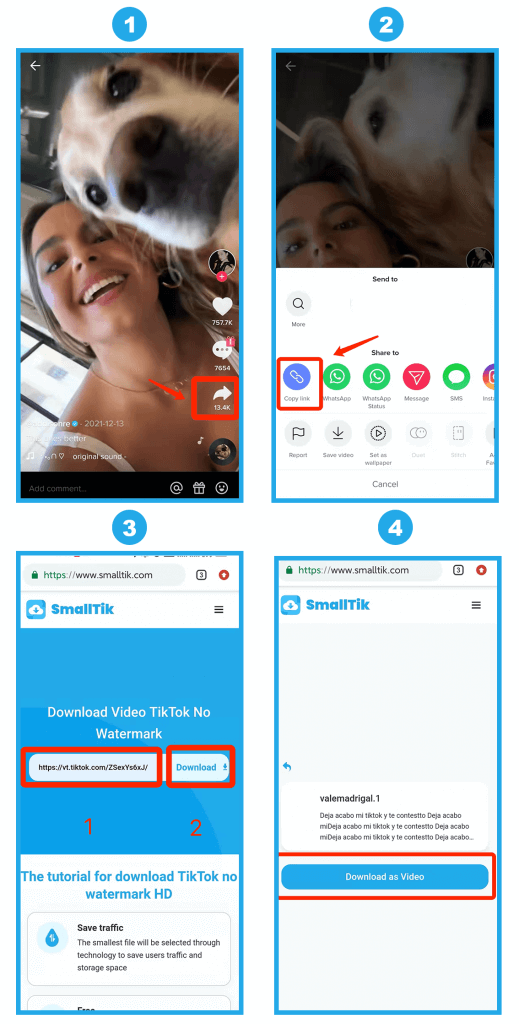
TikTok Free Download Without Watermark on iPhone, iPad, Etc.
For the Apply device owners, it’s difficult to download a video from TikTok or the audio from music. Still, SmallTik will provide you with ways to make this difficult process easy for you. The most important thing to download a video from TikTok on your Apple device is installing documents from Readdle App through the Apple store. This will help you in saving TikTok videos on your iPhone without watermark. Otherwise, the Apple devices don’t allow you to store videos or audios directly from TikTok due to some security changes.
Follow the basic steps to TikTok download video no watermark for free:
- Download the documents from the Readdle app by the Apple store.
- Open the TikTok.
- Find the video you want to store on your Apple device without watermark.
- Play to video to check if it’s clear.
- Now click the blue arrow button that appears on your screen.
- Open the documents from the Readdle app
- Copy the URL of the website.
- Open SmallTik app. And paste the URL on the main page of SmallTik.
- After some time, you will get a high-quality video without watermark.
Special Conditions to Encounter:
You might find it difficult to understand how free TikTok download no watermark can be achieved with SmallTik. But SmallTik solves your problem by providing instructions for you depending on the device you own. You can find your saved video by clicking on ‘show in folder.’You will eventually find the location of your saved videos. If after TikTok free download without watermark is done, you want to change the location of your videos, then it can be done manually with the help of device settings. To clear all your queries, you can go through the tutorials provided by SmallTik.
Smalltik Video and Audio Downloader:
Smalltik is one of the best TikTok downloader’s that works online. It enables the free TikTok download no watermark. This means it provides downloaded videos without watermark. You don’t need to install any extension or software, you just have to open the SmallTik and TikTok app, and the task can be done within minutes. The app does all the processes of downloading videos. You just have to do a few clicks. The process is fast, easy, and free. The complete downloading process is done with the help of a browser and no other additional extension or software. Most tools available online alter the quality of the video during the downloading process, but SmallTik will ensure the high quality of the audio or video downloaded by you.