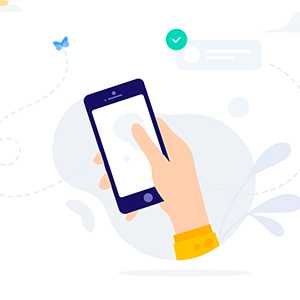Welcome to the world of the TikTok revolution, where you make vibrant yet exciting music videos and save TikTok videos to camera roll to show them to your friends. Watermarks on TikTok videos are very annoying and sometimes ruin the real charm of the video. There must be a solution about saving TikTok to camera roll without watermark? Downloading videos without a watermark had been tricky, but no more. SmallTik has a solution to this problem. Now you can save TikTok to camera roll without watermark and enjoy all your videos in HD quality.
Different ways to Save TikTok to Camera Roll No Watermark on Different Devices:
Every device has its designated system. Each requires differentiated steps about saving a TikTok video without a watermark. Here we are describing three methods for three different device operating systems.
- Window PC/Mac OS version.
- Android Phone version.
- iPhone/ iPad version.
Steps to Save Tik Toks to Camera Roll without Watermark:(Window PC/ MAC OS Version)
- First of all, kindly open the TikTok app on your PC.
- After that, search for the video you wish to download without a watermark.
- Kindly play the TikTok video.
- Now copy the video URL from the right side of the video.
- After that, on your internet browser, open the SmallTik website.
- On the search bar, kindly paste the video URL link you have copied earlier.
- Save tik toks to camera roll without watermark using the download button.
- This will take only a few seconds.
Steps to Save TikTok Videos to Camera Roll without Watermark (Android Phone Version)
- The foremost step is to open the TikTok app on your android smartphone.
- Open up the video you are trying to save without a watermark.
- Play it to make sure it shows no glitches.
- Now click on the share button; you can find it at the right bottom corner of your android cell phone screen.
- A pop-up window will make an appearance on the screen.
- Kindly find the copy button from this pop-up window screen to copy the link to the video.
- After copying the video URL link, kindly open your internet browser and open the SmallTik website.
- On the search bar, paste the URL link and give a command to download by simply clicking on the download button.
- This will save TikTok videos to camera roll without watermark in no time.
Steps to Save TikTok to Camera Roll No Watermark. (iPhone/ iPad Version)
Apple’s security policy has forbidden its users to save any video directly from the browser. Keeping this restriction in view, you are advised to download and install Documents by Readdle App through the Apple Store first.
- After downloading the Documents by Readdle Application, please open the Tiktok app and search the video you want to download.
- Kindly tap on the arrow button at the right bottom of your screen. A pop-up window will open and show you various options.
- At the window pop-up, kindly select the first 1. bottom, open the Documents by Readdle Application.
- After that, copy the link to the video URL.
- Now open the Documents by Readdle Application.
- Go to your cell phone browser and open the SmallTik website.
- To save TikTok videos to camera roll without watermark, paste the URL link of the video into the search bar and tap on the download button.
Special Reminder
We, as SmallTik, download videos in MP4 format. When the download is complete, you can easily find the TikTok video in your default folder automatically selected by your cell phone’s browser. You can change the destination of your video from one folder to another manually from settings. If you can’t find the folder location in your browser, click on the video file and click on “show in folder” to know about the location of your downloaded file. Our sincere suggestion is to use the first method because it is simple and download HD videos.
SmallTik TikTok Downloader
How to save a TikTok to camera roll without watermark? It is a big concern of everybody nowadays. We got you SmallTik. SmallTik is an online free website that is safe and completely free to use. Moreover, it uses less traffic to save storage of your device, which is quite impressive. You can now download videos and save TikTok videos to camera roll without watermark as much as you like. SmallTik deserves a shot for the free and swift way of removing watermarks from the TikTok videos.